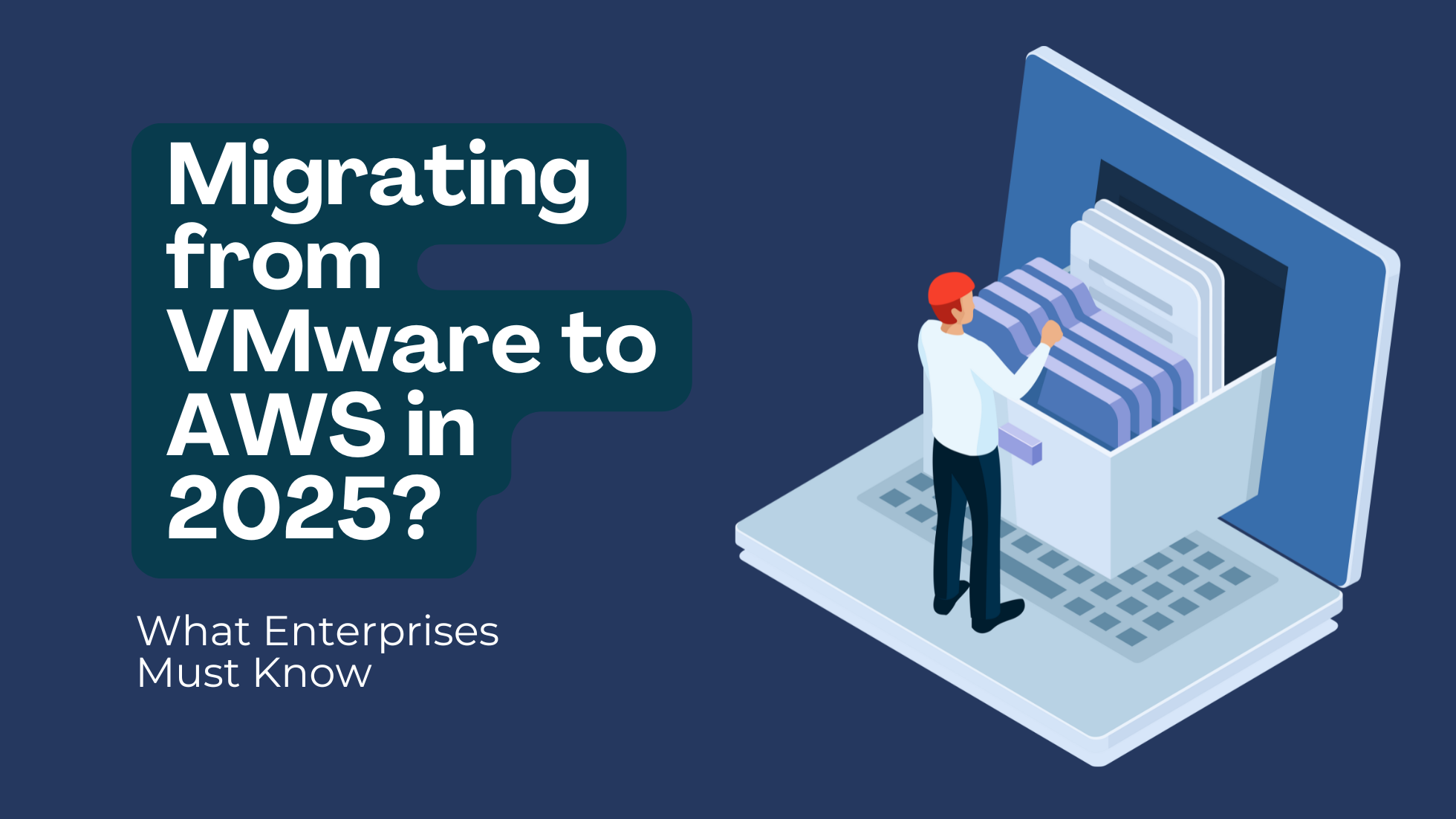Managed Boomi Migration to AWS Cloud
This article targets growing organizations with increased AWS Cloud application integration needs. It covers the best application migration strategy for seamless Boomi integration to AWS Cloud. Also, we shed light on Ibexlabs’ Boomi migration strategy for successful integration with AWS Cloud.
As a startup, adopting Boomi Local Atoms for your application integration needs was an obvious choice. Your startup mainly relied on on-premises systems, and Boomi Local Atoms seamlessly connected those components.
Fast forward a few years, and your business requirements have changed. Your workload and data volume have increased significantly, and you are finally ready to scale your business. To meet your rapid expansion demands, you must refresh your tech stack, which includes leveraging the latest cloud technologies and services.
After carefully considering cloud service providers in the industry, you go for Amazon Web Services (AWS) for its developer-friendly tools, hybrid cloud capabilities, and pay-as-you-go model. To take advantage of the strengths of Boomi and AWS, you decide to migrate Boomi Local Atoms from the Boomi Cloud Platform to AWS.
However, before migrating Boomi Local Atoms to AWS Cloud, you must conduct a thorough assessment, develop a migration plan, and consider factors such as data transfer, compatibility, and impacts on existing integrations.
In this article, we take you through the best approach to migrating Boomi Local Atoms to AWS Cloud, rehosting requirements for Boomi Local Atoms to AWS, and how Ibexlabs can help you carefully plan and execute Boomi Local Atom hosting and migration to AWS Cloud.
Best Approach to Migrating Boomi Local Atoms to AWS
Rehosting is a straightforward and efficient approach for migrating Boomi Local Atoms to AWS Cloud. Rehosting moves on-premises applications to the cloud without significantly modifying architecture, design, or functionality. Here is a list of common reasons why rehosting is the best approach when migrating Boomi Local Atoms to AWS Cloud.
- Minimizes Complexity
Boomi Local Atom has a lightweight runtime, meaning it has a small footprint in terms of system resources. This makes it easy to rehost on a cloud environment with minimal configurations and redevelopment.
- Lowers Migration Risks
Rehosting carries lower migration risks compared to other migration strategies. There are minimal system architecture or code changes when rehosting existing Boomi Local Atom instances to AWS Cloud. As a result, there is a reduced likelihood of new issues or complexities.
- Reduced Operations Changes
Rehosting also preserves the functionality of Boomi integration processes. Since the Boomi Local Atom is platform-agnostic, moving it to AWS Cloud doesn’t result in significant changes in integrations’ operations. This approach helps maintain business continuity during and after the migration.
- Compatible with AWS Infrastructure
Boomi Local Atom instances can run on Amazon EC2 instances, making them compatible with the compute infrastructure offered by AWS Cloud. Rehosting aligns well with the design principles of Boomi Local Atom, making it a natural fit for deployment in the AWS Cloud environment.
- Leverage Existing Knowledge
If an organization uses Boomi Local Atom on-premises or in a private cloud, rehosting allows them to leverage their existing knowledge and experience with Boomi. The transition to AWS Cloud primarily focuses on the infrastructure layer, maintaining the same Boomi runtime environment.
Rehosting Requirements for Boomi Local Atoms
While rehosting Boomi Local Atoms to AWS Cloud is straightforward, organizations might need help migrating. For instance, moving data from on-premises to AWS Cloud can be challenging if an organization needs to transfer large amounts of data. The efficiency of data migration depends on factors such as bandwidth, data transfer methods, etc. In the case of rehosting, it’s also crucial for organizations to conduct thorough integration testing. Issues related to connectivity or endpoint must be addressed during the testing phase.
Rehosting Boomi Local Atoms to AWS Cloud may require teams to acquire new skills related to AWS services and configurations.
Here is a list of AWS Cloud best practices that organizations must keep in mind when migrating Boomi Local Atoms to AWS.
- Implement encryption, access controls, and data security controls during transit.
- Manage user access, permissions, security, and compliance policies.
- Select the right resource sizing for Boomi Local Atom instances.
- Update DNS records and endpoints to direct traffic to the new Boomi Local Atom instances.
- Review licensing agreements and terms with Boomi, as changes in infrastructure might impact licensing costs and model.
Ibexlabs’ Boomi Hosting and AWS Managed Services
AWS Cloud is an excellent platform for hosting and managing Boomi Local Atoms. However, an organization must take several steps to transition to AWS Cloud successfully.
A service provider such as Ibexlabs can play a crucial role in overseeing the migration of Boomi Local Atoms to AWS Cloud. AWS experts at Ibexlabs offer a fully hosted and managed solution in AWS Cloud for Boomi customers. As an AWS services partner, Ibexlabs has the knowledge and experience to plan, install, and optimize your Boomi Local Atoms to AWS Cloud. Here is a detailed view of Ibexlabs’ Boomi migration approach.
Steps to Rehost Boomi Local Atoms to AWS
- Assess Current Configuration
Ibexlabs starts with documenting existing Boomi Local Atom configurations, including Atom settings, listener configurations, connection details, and any specific customization.
- Prepare AWS Environment
If clients do not have an AWS account, Ibexlbas helps them set up an account. Ibexlabs also creates the necessary resources, such as a Virtual Private Cloud (VPC), security groups, and key pairs.
- Install Boomi Atoms on AWS
The next step is downloading the Boomi Atom installation package from the Boomi platform. Ibexlabs installs Boomi Atoms on an EC2 instance within the AWS environment. This is followed by configuring Boomi Atoms on AWS by providing the required settings, including the Atom name, installation directory, and Atom ID.
- Update Network and Security Settings
Ibexlabs adjusts network settings to allow communication between Boomi Local Atoms on AWS and other systems, both within AWS and externally. Ibexlabs also updates security groups and network access controls to ensure proper connectivity.
- Testing
In this phase, Ibexlabs conducts thorough testing in a non-production environment to validate the functionality of your rehosted Boomi Local Atoms. Once testing is successful, Ibexlabs moves on to migrating Boomi Local Atoms to the production AWS environment.
- Monitoring and Optimization
After production deployment, Ibexlabs sets up monitoring and logging processes for your rehosted Boomi Local Atoms on AWS.
- Documentation
In the last step, Ibexlabs offers thorough documentation to reflect the changes made during the rehosting process. This includes information about the new AWS environment, configurations, and any adjustments made to integration processes.
Conclusion
When rehosting Boomi Local Atoms to AWS Cloud, organizations can create a powerful solution for their business needs. Rehosting Boomi Local Atoms to AWS empowers organizations to scale integration processes up or down based on demand and achieve performance optimization. However, while migrating Boomi to AWS Cloud offers several advantages, it can be challenging without the right experts on board.
For organizations looking for a streamlined and seamless migration process of Boomi Local Atoms to AWS, Ibexlabs can help. Ibexlabs not only brings years of AWS cloud migration and managed services expertise but also minimizes potential migration challenges. With Ibexlabs, organizations can also ensure business continuity, cost-effective management of AWS, and proactive monitoring.
If you are considering migrating Boomi to AWS, contact Ibexlabs to unlock the full potential of your cloud integration. Our team of experienced professionals and AWS Cloud experts specializes in seamless migration, robust infrastructure optimization, and ongoing support. Contact us today to navigate the complexities of rehosting Boomi Local Atoms on AWS together.
FAQs
- What is the best cloud-based application migration approach when moving Boomi Local Atoms to AWS Cloud?
Rehosting is the best cloud-based application migration strategy when moving Boomi Local Atoms to AWS Cloud. Rehosting preserves existing Boomi Local Atom configurations and, as a result, minimizes downtime during AWS migration.
- What are some common challenges organizations face when rehosting Boomi Local Atoms to AWS Cloud?
Some common challenges organizations face when rehosting Boomi Local Atoms to AWS Cloud are network configuration and data migration issues. Adopting security best practices and compliance requirements when migrating sensitive data to the cloud is also critical.
- What is the role of a managed service provider (MSP) when it comes to managed Boomi migration to AWS Cloud?
A managed service provider offers comprehensive planning and infrastructure setup when it comes to managed Boomi migration to AWS Cloud. MSPs also assist in data migration, platform configuration on AWS Cloud, and implementation of security best practices.
- How do you migrate Boomi Local Atoms to AWS Cloud?
To migrate Boomi Local Atoms to AWS Cloud, evaluate existing Boomi Local Atoms and configure security groups. This is followed by installing Boomi Local Atoms on the AWS EC2 instance and testing integration processes before going live.
Image by Freepik“>Freepik