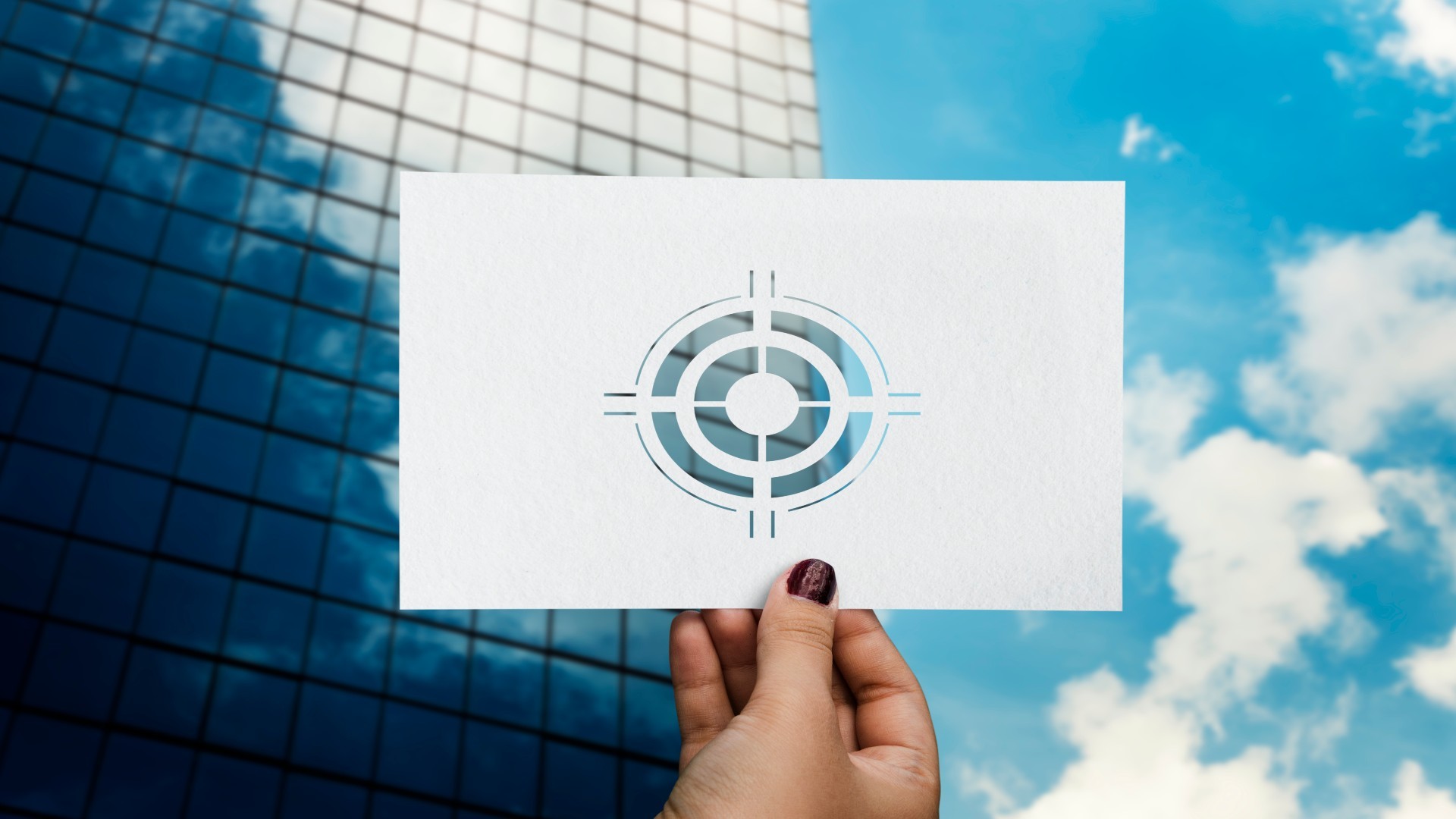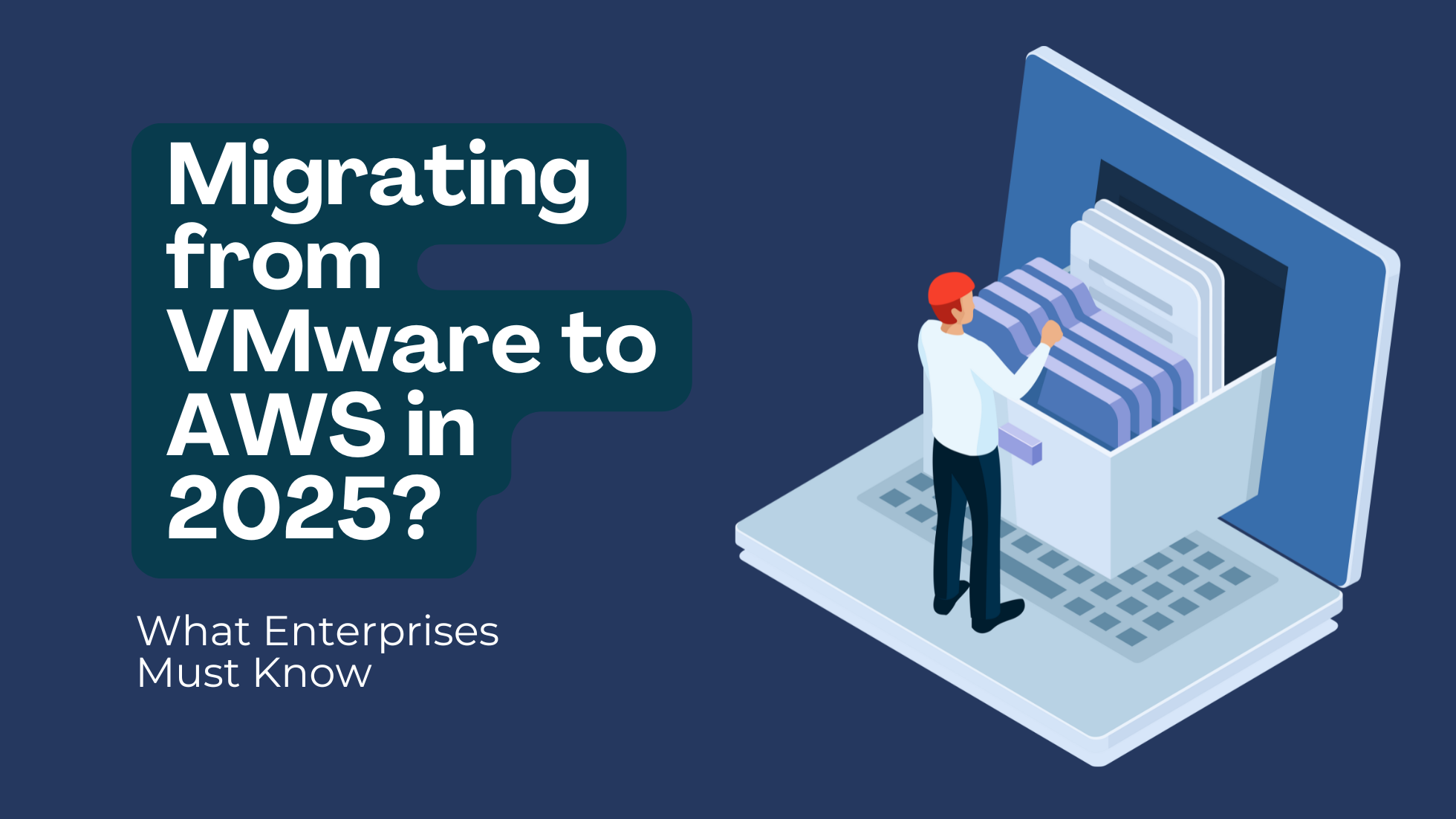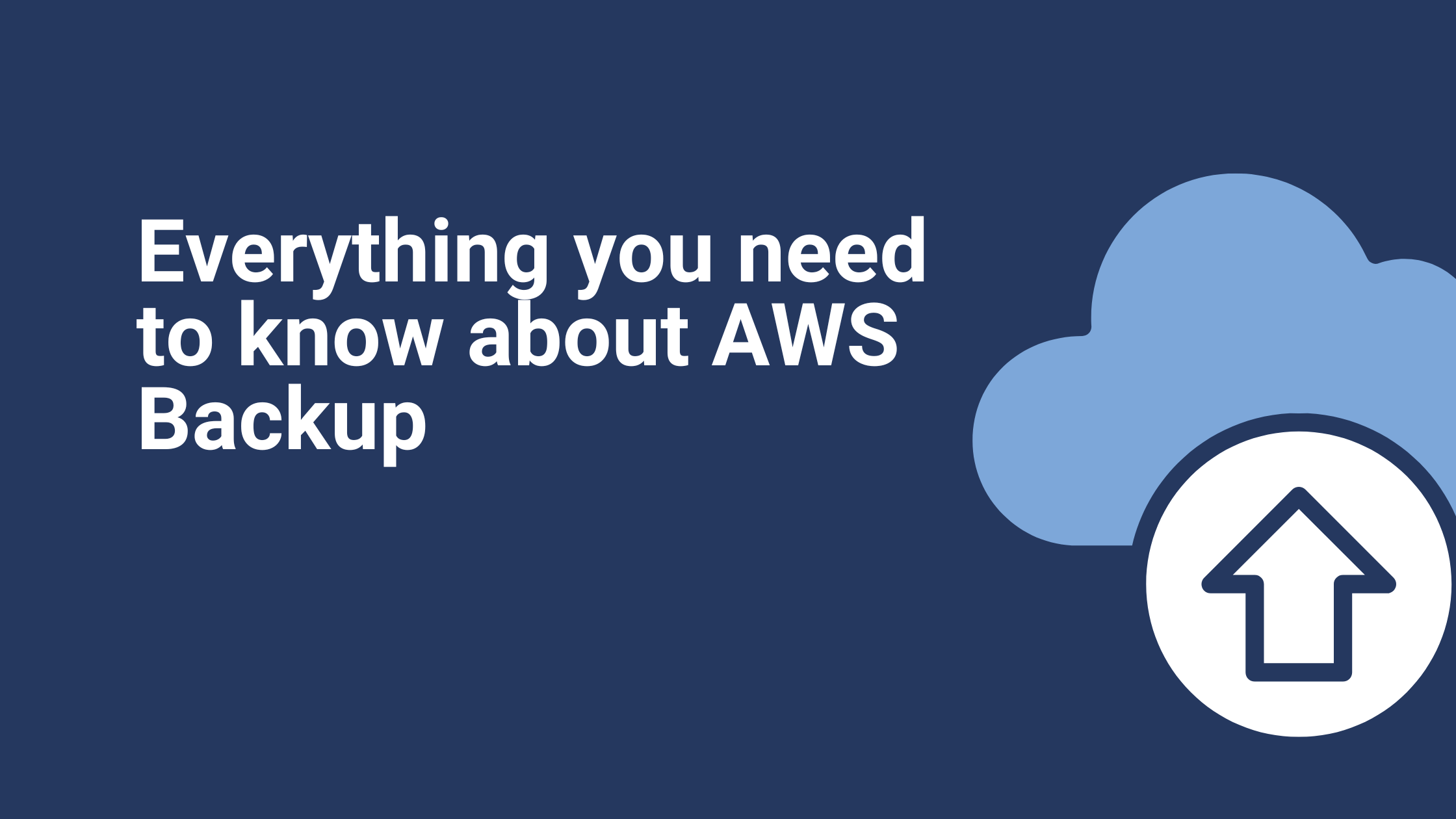Improving AWS Performance for the Future
The true power of cloud computing lies in the way it can be optimized for maximum performance and efficiency. While it wasn’t always possible to run an efficient environment while maximizing performance with on-premise servers and data centers, cloud clusters are particularly flexible in this respect.
From the first time you migrate to the cloud, you have the option to refactor your apps and solutions to fully take advantage of the flexibility. Dividing a large, monolithic app into microservices and stateless parts, for example, lets you turn a rigid app into a highly scalable, highly available one. You are also reducing the app’s resource usage by a considerable amount.
The initial refactoring, however, is far from the only thing you need to do. It may be possible to hit a certain performance level with the initial migration, but you cannot fully optimize your cloud environment for performance without continuous improvement. The good news is, AWS provides plenty of tools—and many ways—to help you optimize your AWS environment for performance.
Understanding the Goals
Before we get to optimizing AWS for performance, it is important to understand the four primary goals of optimizing your AWS environment. The four goals are: meeting user expectations, meeting SLA requirements for the apps or solutions running in the cloud, ensuring maximum scalability, and maintaining cost-effectiveness.
These four goals are straightforward and simple, but they are not always easy to achieve. However, you can start by defining the specifics of these goals to help guide you through the process. What kind of performance did you expect from the cloud environment? What are the specific SLA requirements for your business? More importantly, how low you want to reduce your cloud costs?
Be ambitious but remain realistic when setting these goals. There are limits to how far you can push performance and efficiency; sometimes you have to choose one or the other. More importantly, you need to think long-term; the performance optimization must be done over a long period and in a continuous way.
Getting Started with a Review
As with other optimization processes, the next thing you want to do is perform a complete review of your current cloud environment. AWS provides plenty of tools for detecting bottlenecks and performing cloud audits, including the central billing dashboard and the AWS console itself.
Gather as many insights as you can about the current state of your AWS environment. What is the biggest cost element? Are the S3 tiers you use suitable for the applications you run? How about application performance KPIs? Or system and service dependencies?
After the review, there are several opportunities you will be able to identify, including:
- Storage option and its optimization, considering the biggest cost element of your cloud use will most likely be storage
- Simplification of application backend and possibilities of improving the app’s elasticity
- Network environment optimizations
- Details such as HTTP GET requests and how they can be optimized
- Data transfer and network traffic
These opportunities will lead to a serious boost in performance as well as improvement in efficiency level. Once the opportunities are identified, you can begin making changes to your AWS environment.
Taking Actions
From the detailed billing report, you can begin cutting resource usage and optimizing your choice of services. Services that are not frequently used must go, followed by services that can be replaced by lower-tiered services (i.e. more affordable S3 tier for backups and storing images). Infrequent Access Storage (IAS) and Amazon Glacier are suitable solutions for your expensive S3 problem.
Building and integrating monitoring solutions are also beneficial. You can measure performance using clearly defined metrics, and then use the metrics to perform further optimizations. For example, you can use Reserved Instances to manage resource availability. You can also start taking advantage of the Spot Instance Advisor to weigh your application’s tolerance for any interruptions and improve cost savings.
Data transfer can be managed better using AWS Availability Zones. AWS CloudFront can be incredibly valuable when the applications you run are optimized for the service. You can serve static files through CloudFront instead of directly from EC2 instances or S3. Amazon RDS does the same thing with optimizing the transfer of data from databases.
Managing infrastructure in a holistic way also leads to optimizations. It gives you options such as the ability to detach Elastic IPs and reducing your costs significantly. The same is true with EBS associated with deleted EC2 instances; of course, you can do the same with the snapshots you store over time.
Even minute details like the load balancer you use can be optimized. It is easy to see load balancers with lower utilization—or even zero use. When seeing these issues, be sure to terminate the load balancers to save money while maintaining performance. You are simply utilizing the existing load balancers in a more optimized way.
Last but certainly not least, make sure workloads are designed for the cloud, and that the environment is designed with a well-architected framework. As mentioned before, refactoring isn’t the only process you have to complete in order to optimize applications for the AWS cloud environment. Resource-intensive processes such as long database queries and spot instances appearing frequently must also be eliminated.
A Continuous Process
Performance isn’t only relevant right now. Performance optimization needs to be seen as a long-term process for it to be effective. You will not be able to get results overnight, especially when you have complex arrays of EC2 instances and storage buckets creating a robust and capable cloud environment. As long as you stick to objectives set at the beginning of the process, you can continue improving the performance and efficiency of your AWS environment.
Ibexlabs is an experienced DevOps & Managed Services provider and an AWS consulting partner. Our AWS Certified DevOps consultancy team evaluates your infrastructure and make recommendations based on your individual business or personal requirements. Contact us today and set up a free consultation to discuss a custom-built solution tailored just for you.