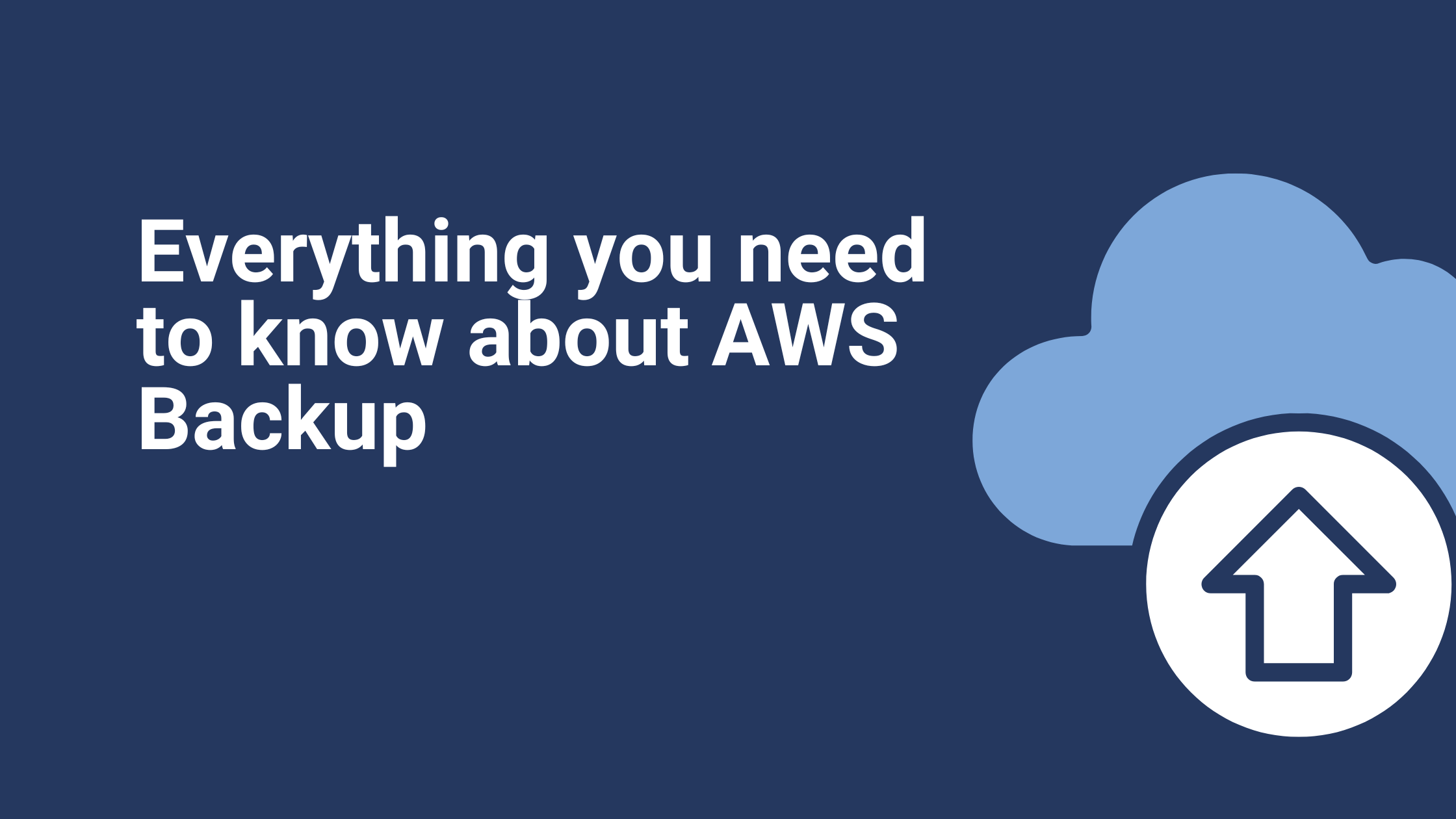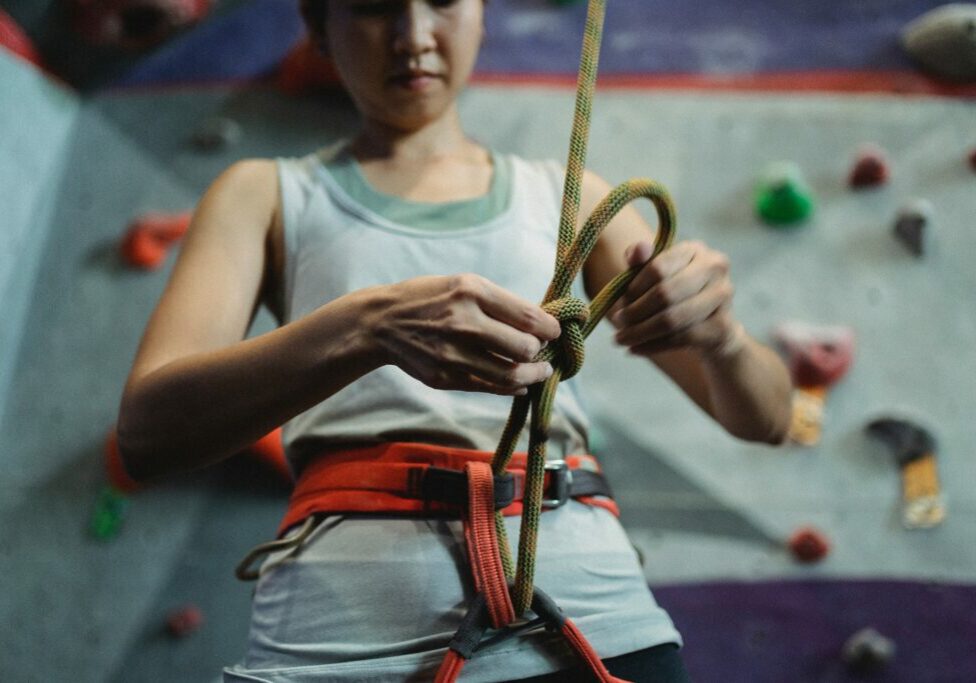how does EC2 for Windows work?
When we run Windows VM, it’s important to take care of the server patching, Windows licensing, as well as scaling, that is not possible on the fly, requiring a server administrator to maintain the servers. Power fluctuations due to severe weather conditions, poor electrical infrastructure inside or outside the server facility, as well as blackouts due to high power consumption, are problematic. Server performance can degrade over time as it falls out of date with firmware and OS updates. Legacy hardware might be more challenging to update as vendors might stop pushing updates because of their age.
The above problems can be overcome by running Windows EC2 on the AWS Cloud by abstracting the responsibility of OS licensing and underlying hardware.
Amazon Elastic Compute Cloud, EC2 is a web service from Amazon that provides re-sizable compute services in the cloud. They are re-sizable because you can quickly scale up or scale down the number of server instances you are using if your computing requirements change.
For each variety of workload, we do have different types of instance types such as
- General Instances
- Compute Instances
- Memory Instances
- Storage Instances
- GPU Instances
Amazon provides different flavors of Operating systems such as Linux, Ubuntu, Windows, IOS, etc.
Amazon provides different types of AMIs depending on our use case. Examples include: Microsoft Windows Server 2019 Base, Microsoft Windows Server 2019 Base with Containers, Microsoft Windows Server 2019 with SQL Server 2017 Standard, Microsoft Windows Server 2019 with SQL Server 2017 Enterprise, Microsoft Windows Server 2019 with SQL Server 2019 Standard, Deep Learning AMI (Microsoft Windows Server 2016), etc.
Amazon EC2 running Windows Server provides seamless integration with existing Amazon EC2 features like Amazon Elastic Block Store (EBS), Amazon CloudWatch, Elastic Load Balancing, and Elastic IPs. Windows instances are available in multiple Availability Zones in all Regions. For the windows licensing part, we can use existing and new ones on AWS Cloud.
Also, Patching can be automated using AWS Systems Manager. Hardware security, as well as internet access to the servers, is totally managed by AWS. Scaling servers up-down and in-out on the fly can be achieved through autoscaling service. By using AWS backups we can maintain the backups of the server easily, pre-defined Operation systems are available. Security firewalls can be placed before the servers to protect them. For storage and vCPUs we can increase it on Fly as per our requirements.
Interested in beginning your cloud migration journey? Ibexlabs has helped businesses around the world, in a number of major industries, to adopt powerful technologies to jumpstart their business processes. Contact us today!